(Picture credit (@UnequalScenes))
I’m not a professional programmer- I’m a marine biologist/physicist. Working in industry and academia I appreciate that for any program, a good user interface (UI) is important, both in helping people learn how to use a piece of software and allowing for efficient interaction with data. Despite the recent strides in machine learning, when it comes to bio-acoustics data analysis (and many more fields), humans still have an edge over machines; we’re still (usually) better at pattern recognition and can spot and deal with unexpected inconsistencies in datasets- we have initiative. It’s therefore important to create programs which allow humans to interact with and manipulate data at small and large temporal scales; this allows us to explore the datasets we’ve collected, to quickly pick up on ‘weird’ things and if we’re processing using automated algorithms, to check they’re doing what we want them to do. Designing those types of programs is one of the parts of my job I really enjoy.
In my first few years working in marine science I had learned Java and was helping out with a Java/Swing program to detect dolphin and whale vocalisations called PAMGuard (the subject of quite a few blog posts here). But I had been frustrated by how old Swing looked, the lack of modern controls and the fact Java3D was ailing. Colleagues of mine had recommended HTML5 and other web based UI stuff, but PAMGuard required complex 2D and 3D graphics and having experienced HTML 5 apps on phones compared to native apps, I was skeptical these albeit popular technologies would be any better than Swing. Plus I didn’t want to rewrite the entire PAMGuard GUI in one go and having everything bundled in a single jar file using a unified programming language was a lot easier.
So inevitably, in 2015, after a few minutes on Google, I discovered JavaFX. It was getting a big upgrade in Java 8, it looked great and could be styled with CSS. There were modern controls and animations, it was easier to program than Swing and had a fully featured 3D library. I started out programming a basic display in PAMGuard. That snowballed and eventually got funded by NOAA in the US to make a fully featured time based data display. JavaFX was instrumental in making the display work….. It wasn’t however without it’s problems. Embedding into swing was clunky, the lack of dialogs in early releases was a glaring omission not to mention a few bugs here and there. But overall, I was pleased. Over the next few years I moved to JavaFX as my main UI programming language and made a bunch of small applications, from simulation tools, to control systems for sensors. You can see some of them below
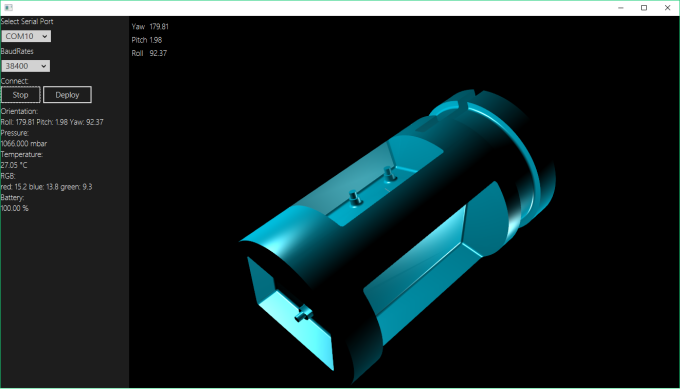




The news that JavaFX was to be decoupled from Java was initially a slight shock. A lot of investment in time had gone into learning JavaFX, partly because I saw it as “future proofed” technology. I had heard rumours that uptake hadn’t been that good but had not expected it to be removed from the main Java releases so quickly, especially as it had been slated as the successor to Swing, which happens still to be supported. After the news, I read a few interesting posts by Jonathan Giles, Johan Vos and the folks at Gluon and it seems like there’s going to be an effort to keep JavaFX alive. The consensus appears to be that to have JavaFX fully in the open source community and progressing at it’s own pace is probably a good thing, but it’s all going to depend on a bunch of folks who are far better programmers than me putting their spare time and effort into a library which is free. I wonder about those complex maintenance tasks like keeping up with displays and graphics drivers (JavaFX does not handle 4k video on Windows for example). Hopefully Gluon will be continue to be successful and help fund some of these types of jobs, keeping JavaFX up to date with the times.
So a slightly rambly post, but if there’s a message it’s this. JavaFX is a great library which makes creating complex and highly interactive GUI’s a breeze. As a scientist I (and plenty of other people apparently) use it all the time and so fingers crossed this decoupling works. And finally, thanks to all those developers who are trying to keep JavaFX alive and everyone that’s contributed to all those JavaFX libraries out there, we scientists appreciate it.
One thought on “JavaFX is dead. Long live JavaFX? (from a science perspective)”